Hey all! This is Mike, I just wanted to make sure you guys were all enjoying the new site experience. Would love some feedback!
You are using an out of date browser. It may not display this or other websites correctly.
You should upgrade or use an alternative browser.
You should upgrade or use an alternative browser.
Is the site easy to navigate?
- Thread starter Audentio
- Start date
Upvote
0
When I click the Buckeye Huddle logo in the top left it takes me to a version of the forum that has no stickied threads and the forum post seem to be in some sort of random order that I don't understand.
I have to click the forums subgroup folder to go back to the page to get the stickies and the correct order back each time.
It's a pretty big deal, otherwise it's all good.
I have to click the forums subgroup folder to go back to the page to get the stickies and the correct order back each time.
It's a pretty big deal, otherwise it's all good.
Last edited:
Upvote
0
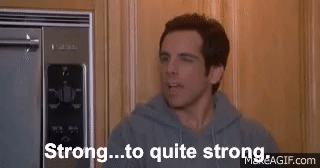
Upvote
0
These are new discussions.When I click the Buckeye Huddle logo in the top right it takes me to a version of the forum that has no stickied threads and the forum post seem to be in some sort of random order that I don't understand.
I think Ill talk to team about a better way to post sticky messages and such, but outside of that the feeds are a way for you to get:When I click the Buckeye Huddle logo in the top right it takes me to a version of the forum that has no stickied threads and the forum post seem to be in some sort of random order that I don't understand.
I have to click the forums subgroup folder to go back to the page to get the stickies and the correct order back each time.
It's a pretty big deal, otherwise it's all good.
- Hot (most "popular" thread with activity in the last hour)
- Threads (new thread discussions, based on time created)
- Latest activity (everything, including likes/reactions and social posts. Media uploads and other things would go in here also - so pretty much ALL activity)
- Posts (all new posts, regardless of within what thread)
- Social (offtopic personal jokes, personal updates, random off-topic posts, images/video from you, etc.)
- Forum list (traditional list)
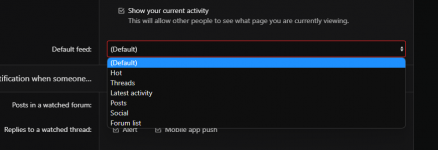
Upvote
0
Am I not seeing a place where I can see when people have quote replied to me? I think the new format is pretty slick, even if I have to take an extra step now and then to get to where I need to be, but I want to make sure I can see when someone quotes me looking for a reply so I don't appear to be non-responsive.
Upvote
0
If you click on your name in the top banner, it'll take you to interactions.Am I not seeing a place where I can see when people have quote replied to me? I think the new format is pretty slick, even if I have to take an extra step now and then to get to where I need to be, but I want to make sure I can see when someone quotes me looking for a reply so I don't appear to be non-responsive.
Upvote
0
^^^ THIS ^^^When I click the Buckeye Huddle logo in the top left it takes me to a version of the forum that has no stickied threads and the forum post seem to be in some sort of random order that I don't understand.
I have to click the forums subgroup folder to go back to the page to get the stickies and the correct order back each time.
It's a pretty big deal, otherwise it's all good.
Upvote
0
Thanks this helps a lot. I switched to "Forum List" which is an improvement for me. But it takes me to the first of the pages where I have to select Huddle over the two other sub-forums with zero post in them.These are new discussions.
I think Ill talk to team about a better way to post sticky messages and such, but outside of that the feeds are a way for you to get:
You can also change your "default" aka the one you see when you click the logo or "forums" link in your preferences.
- Hot (most "popular" thread with activity in the last hour)
- Threads (new thread discussions, based on time created)
- Latest activity (everything, including likes/reactions and social posts. Media uploads and other things would go in here also - so pretty much ALL activity)
- Posts (all new posts, regardless of within what thread)
- Social (offtopic personal jokes, personal updates, random off-topic posts, images/video from you, etc.)
- Forum list (traditional list)
View attachment 405
Would like an option to take me directly to The Huddle sub-forums (or whatever the upcoming premium sub-forums) is called as well.
Upvote
0
Look at you helping the newbie outIf you click on your name in the top banner, it'll take you to interactions.
Upvote
0
When I log into the site, I have to click on “the huddle” in one of the posts every time to be able to see the sticky threads
Upvote
0
Yes, but it shows all posts to the thread. Not just a quote reply. So if I post in the middle of thread about the Toledo game, and ask if anyone is having a tailgate, I won't know if someone replies to me without scrolling through the whole thread.If you click on your name in the top banner, it'll take you to interactions.
Upvote
0
I like it but there a couple of things that would be nice...my wish list...
When you click on threads it would be nice if the threads lined up by latest comment added ... popular threads get buried down the list after a few days.
I would like an option to just delete seeing a thread at all...maybe just a swipe right or something...so many threads just take up space if you have no interest in them...just sayin'.
I did like the red notification flag notifying you if you have any replies or likes too....
When you click on threads it would be nice if the threads lined up by latest comment added ... popular threads get buried down the list after a few days.
I would like an option to just delete seeing a thread at all...maybe just a swipe right or something...so many threads just take up space if you have no interest in them...just sayin'.
I did like the red notification flag notifying you if you have any replies or likes too....
Upvote
0
Not true for me. If I click on my avatar or name at the top it shows any likes and quotes to my posts.Yes, but it shows all posts to the thread. Not just a quote reply. So if I post in the middle of thread about the Toledo game, and ask if anyone is having a tailgate, I won't know if someone replies to me without scrolling through the whole thread.
Upvote
0
why does it say i have 1 message but when i go to my name to see it there isn't and it still says 1 message? thanks
Upvote
0
why does it say i have 1 message but when i go to my name to see it there isn't and it still says 1 message? thanks
It's likely a private message. There doesn't seem to be a convenient link to get to them.
I think the site is great. I like dark mode a lot. I'd like to see a notification panel by the user name at the top of the page like some other sites have showing notifications, private messages, etc.

.
Upvote
0
I'd like the default view to be the one with Sticky Threads at the top, with the other posts below them, ordered by most recent.
This seems to be a the typical way forums work.
With this one there's a lot of user interaction required to get to this view.
This
Upvote
0
I picked option three.
I love the content here but the website format could be a little simpler. It's not going to ruin my experience or anything like that. I can adapt.
I love the content here but the website format could be a little simpler. It's not going to ruin my experience or anything like that. I can adapt.
Upvote
0
I did this a week ago maybe. Made things a lot better and should honestly be the default setting.These are new discussions.
I think Ill talk to team about a better way to post sticky messages and such, but outside of that the feeds are a way for you to get:
You can also change your "default" aka the one you see when you click the logo or "forums" link in your preferences.
- Hot (most "popular" thread with activity in the last hour)
- Threads (new thread discussions, based on time created)
- Latest activity (everything, including likes/reactions and social posts. Media uploads and other things would go in here also - so pretty much ALL activity)
- Posts (all new posts, regardless of within what thread)
- Social (offtopic personal jokes, personal updates, random off-topic posts, images/video from you, etc.)
- Forum list (traditional list)
View attachment 405
Only other thing is I wish there was a clear indicator that someone replied to me when I am looking at the website. I know I can click on my name to see notifications but like something on my name or some such to indicate I should click there.
Upvote
0
Subscribe Today!
Become a premium member of the huddle today and get access to exclusive content!
Subscribe Now!